Self Troubleshooting

If you’re having trouble with the STA logger, feel free to reach out to support for assistance. But before you do, you might find some of the troubleshooting options below helpful.
The bold text is a description of the issue.
- The dot points underneath are the cause – Followed by a description of the solution in italics.
STA logger doesn’t turn on.
- STA logger triggers and attachments aren’t connected to spray gun properly – Ensure the elements and triggers are being moved when the spray handle trigger is pressed.
- STA logger triggers and attachments aren’t connected to the STA logger unit – Plug the attachments into the unit and press the trigger to wake it up.
- Battery is dead – Fully charge before use. Ensure a charging cable is used and not the config cable.
- Hardware fault – Contact support for diagnosis.
Device worked fine in the field, but data is not appearing in the web app.
- WiFi credentials are wrong – Watch screen when plugged in to charge. If the WiFi credentials are correct, it should go through the upload process and say “Upload Complete” when finished. If not, review the WiFi details.
- There is an issue with the cloud processing – Contact support with details about which unit’s data is missing, and the date(s) effected.
Device is registering a continuous spray zone (looks like a worm under the tracklog).
- The STA logger trigger mechanism is registering trigger pulls when the spray gun is not being pulled – Adjust the fitting of the STA logger trigger mechanism so that it is not being pressed when the spray gun trigger isn’t being pressed.
- Hardware fault – Contact support for diagnosis.
When we tested it, the data was all over the place.
- The unit had poor GNSS/GPS signal – Ensure the unit has a clear view of the sky when testing, don’t use indoors, and allow about 30 seconds for it to acquire satellites for the first time in the morning (it reacquires satellites rapidly throughout the day after first fix).
The device gets stuck on “Uploading” when plugged in to charge and never completes the upload.
- There is an issue with the WiFi connection – Ensure the WiFi credentials are correct, there are no security restrictions on the WiFi and that the location of the upload attempts has good WiFi signal strength. Poor signal strength is a common cause of this issue.
The device keeps beeping and is non-responsive.
- Just in case the screen is damaged or fails, the STA logger also communicates its status using beeps. The number of beeps indicates what it is communicating. Count the number of beeps in each sequence (1-9) and contact support.
Recent Posts

STA logger onboarding
Read More »
So, why the STA logger?
Read More »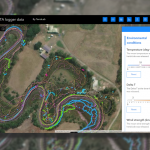
Project and herbicide reporting using the STA logger
Read More »
Why weed control contractors are flocking to use the STA logger
Read More »
