The mapping layer

The STA logger isn’t a one trick pony. You can take the same unit and put it on a high-volume, vehicle-mounted sprayer, or a backpack sprayer. You can even put it on a tree planter, or handle for mapping cut and paint work!

What is the mapping layer?
The mapping layer visualises the non-spraying workflows. If you spray for 3 seconds, the spray data will appear everywhere the logger was located during those 3 seconds. However, in a mapping situation, it will appear as a single point at the location you were when you first pressed the button.

This is ideal for mapping single point locations like the installation of a tree, of the location of a tree that was cut down.
How to use the data
When viewing the ‘point’ data of the STA logger in the attribute table, if you sprayed for 3 seconds, you would get 3 rows of data where the “GPS_trigger” column equals ‘1’ (‘0’ means the trigger was not pulled). However, if you look at the “Mapping” column, you would get a ‘1’ on the first row, but not the subsequent two rows.
This means, if planting a tree, and you accidentally held the button for 3 seconds, you will still only get one plant recorded. And if you wanted to sum the number of plants installed for a day, you would sum the “Mapping” column, not the “GPS_trigger” column.

Recent Posts

STA logger onboarding
Read More »
So, why the STA logger?
Read More »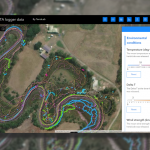
Project and herbicide reporting using the STA logger
Read More »
Why weed control contractors are flocking to use the STA logger
Read More »
