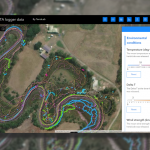Measure herbicide output with the STA logger

The STA logger was designed to be simple and effective to use. Not only that, but a single device can be used on multiple tools. Users can clip it on to a backpack sprayer on Monday, put it on a high-volume sprayer on Tuesday, and then strap it to their planting tools on Wednesday. Mapping all of their forestry and conservation works.
Due to this functionality and adaptability, it means that the STA logger does not have an in-built flow metre measuring the output of every trigger press. And this is ok! You can still get the same metrics without the complication of installing a flow metre into your spray lines and achieve the benefits of the hardware being easily transferred to different tools.
In 2024 the STA logger introduced reporting forms which allow its users to access a form via their web app, URL, or a QR code. Within the form, users can enter details like the type and quantity of herbicide they used and the weeds they sprayed. This data can be used to give metrics on the amount of herbicide applied at each spray event.
Calculating flow form herbicide records
Most operators know how much herbicide they sprayed for the day. If they are using a vehicle mounted sprayer they will know how many tankful’s the sprayed for the day. That makes it simple for reporting the daily usage. For example, if they knew were using a vehicle mounted sprayer with a 400 L tank, and they sprayed 4 tanks for the day, they know they output 1,600 L of herbicide for the day and it would be very simple to report this in the STA logger reporting form.
We’ll work through a scenario below using the DEMO data available on our web site.
We are only interested in point data where the trigger was being pressed (GPS_Trigger = 1) so we can ignore the other data. In this sample dataset, we have 39,743 data points where the trigger was being pressed. Because the STA logger records at 1 Hz, we know this is also 39,743 seconds worth of spraying.
In this scenario, we are going to assume 200 L of herbicide was sprayed during those trigger presses. We want to calculate in mL so first we convert 200 L to mL by multiplying by 1,000 to get 200,000 mL.
Next we want to find the volume (mL) per second so we divide the 200,000 mL by 39,743 seconds to get 5.03 mL per second. That is our flow rate per second.
There are two methods for doing this. One using GIS which can be automated, or the other which is simpler, and uses spreadsheets. Below we discuss them.
Calculating herbicide flow using GIS
First, we load the data into ArcGIS Pro, and download copies of the point layer and spray zone layer. As mentioned above, we ignore situations where the trigger wasn’t being pressed. The simplest way to achieve this is to make an appropriate selection, and create a copy of the trigger press data (thus leaving the original data in tact). At this point we should also create a copy of the spray zone data.
Next, open the analysis tab to find the Summarise Within tool. Set the input polygon to your spray zone layer, and the input summary features to the trigger presses data (ensure it is only trigger presses). You can customise some other tool parameters if required, but it will work with defaults.

The output will be a new polygon layer (in this example, “DEMO_spray_zone_ExportFeatures_SummarizeWithin”) that has a new field called “Count of Points”. This is how many points fell within the spray zone, or how many seconds of spraying are in each spray zone.

Finally, we add a new field (we’ll call it “HerbicideVolume”, type double) and populate it with the results of a field calculation. It will be the Count of Points multiplied by the flow rate per second that we calculated earlier which was 5.03 mL per second.


This workflow can be automated by your GIS team. Or, if you’re interested, reach out to us. We may be able to create an automated tool for you!
At the time of writing, this feature is on our roadmap to be default in the STA logger system.

Recent Posts

STA logger onboarding
Read More »
So, why the STA logger?
Read More »
EsriAustralia webinar – STA logger and ArcGIS: Weed management simplified
Read More »
Adding STA logger data to QGIS without the need for downloading
Read More »