Weed mapping data on your mobile device
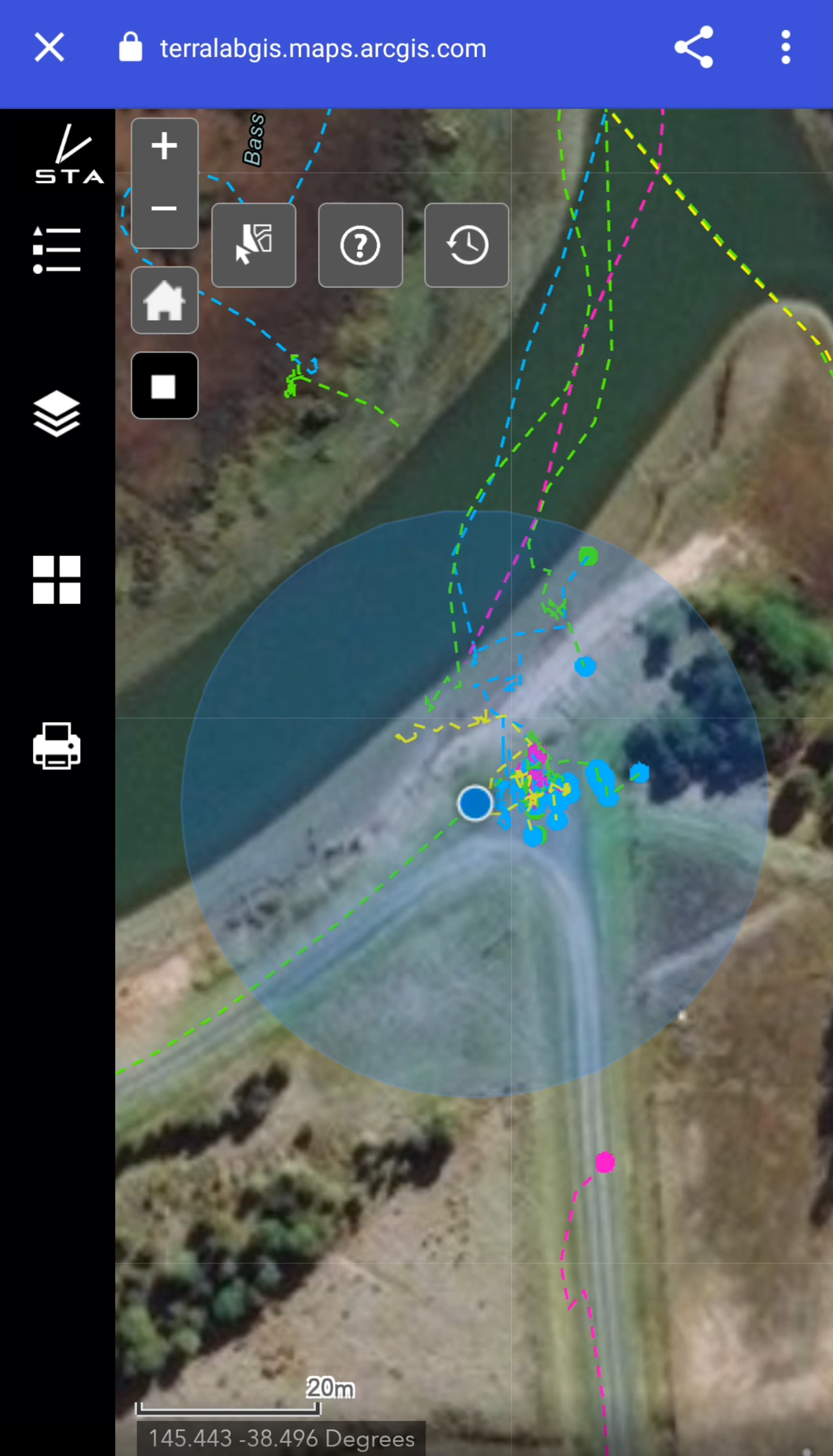
Do you need the data from your weed mapping on your mobile device?
STA logger customers enjoy a web-based application for visualising their data. It is a great, light weight way of accessing your data from any computer without the need to install anything. Those with existing ArcGIS accounts and the required licensing can also leverage Esri’s suite of field mapping tools such as Field Maps, Explorer or Collector.
But did you know, you can use the web app on a mobile device? This gives you the ability to geolocate yourself among your previous weed management works, review control work, and locate infestations for follow up treatment. You also get all the tools that are available in the web app such as the time slider, which will help you filter your dates of interest.
All you need to do to leverage this functionality, is open your web app link on your mobile device. Thats it! You can even save the link as a short cut on your home screen so you can open it like any other app.
Review the video below to get an overview.
Need to take your data offline in a remote area without mobile signal? Check out this blog for help.
Recent Posts

STA logger onboarding
Read More »
So, why the STA logger?
Read More »
Adding STA logger data to QGIS without the need for downloading
Read More »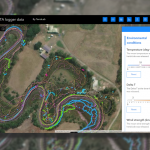
Project and herbicide reporting using the STA logger
Read More »
