Updates

The software and services that make the STA logger work are continually refined and maintained. On this page you will find a summary of what has been updated and any known bugs that are currently impacting the service.
If your issue doesn’t appear in the list, or you think there still might be a problem, never hesitate to contact support.
Active known bugs
16/02/2024 – Some customers are experience a time offset with their data. This is because the STA logger has settings to suit your timezone, but the web tools in ArcGIS also adjust the timezone based on the location of your browser (i.e. where you are). This means your timezone is added or subtracted twice which can mean some of your data appears a day early or late. This doesn’t occur when viewed in ArcGIS Pro.
Update history
16/02/2024 – Firmware version 2.2 completed. Roll out will occur over a period of 3 months to customers. Key customer facing changes are:
- Support for alternate upload servers, including better upload support for the Americas.
- Unit will not sleep if spraying for longer than five minutes.
- Added support for alternative GNSS modules.
- Additional settings to control baud rate and upload server location (these will be hidden by default).
- Speed of data upload to TerraLab servers was increased.
- The screen now displays the progress of uploads.
- When there is a memory issue, the device will display text on the screen and then time out (rather than continuing to beep).
01/09/2023 – Archive data links made available in the web application for easy access.
02/04/2023 – Points consolidated into a single layer (previously split by device). This is to simplify management of raw data in the attribute table. Tracklogs and spray zones are still split by device in the web application.
01/03/2023 – ‘Mapping layer‘ added to support tree planting or cut and paint workflows.
26/10/2022 – The hosted service will no longer be split by device, but rather consolidated into geometries. The web app will not be effected, but desktop users will notice that there will only be 3 layers when added; points, tracklog and spray zone.
01/10/2022 – Improvements to the speed of processing. Tracklogs and sprayzones will be the priority upload, whilst points may take some time to complete.
14/09/2022 – Web app updates: Select tool now allows for direct download of selected features to geojson. Measure tool added. Legend removed. Enhanced performance at startup. Export enabled by default. Field Map updates: All users now have a map enabled for ArcGIS Field Maps accessible to them (if they have the correct licence type). Offline use is enabled.
26/07/2022 – Firmware v2.1 is available to all customers who have connected their devices to Wi-Fi . It fixes an issue where spray type would change back to default (backpack) each time they enter the settings menu.
01/05/2022 – Firmware v2.0 is available to all customers who have connected their devices to Wi-Fi.
16/02/2022 – Processing changes to improve the representation of spray zones from fast moving vehicles. This update will be rolled out to customers progressively.
24/01/2022 – Firmware version 2.0 began roll out to select customers. Key customer facing changes are:
- Addition of a web-based config portal for remote configuration.
- Addition of text alias’ for the selector switches (10 options saved per device, and 10 retrieved from the server).
- Encryption for uploads.
- STA loggers can now be swapped between sprayers (e.g. from backpack to high-volume). Settings need to be changed first.
- Can configure 3 WiFi/password combo’s.
- Ground work laid for future updates.
- Changes to main display inculding device name, sat number, selector number, battery icon, trigger indicator.
- Changes to main display during upload including number of files transferring and WiFi being used.
- Turn off WiFi after successful upload.
- Auto power off on critically low battery.
24/09/2021 – All customers are automatically upgraded from overnight processing to “fast processing” (data available in your portal in approximately one hour, subject to data upload quantities and demand).
07/07/2021 – Major processing update aimed at paving the way for 2021 major update. Attribute field names updated, on-demand processing enabled for some users.
17/06/2021 – Changes to the way the attribute table works. “Filter by map extent” is now turned off by default, and data is re-ordered so that the newest data is at the top.
14/06/2021 – Version 2 processing software was enabled. This software supports the new features that are expected later in the year.
28/05/2021 – In app links to support.
08/01/2021 – User update: The 3 month “limited data” in the web app was removed. Now all data is present by default. However, new layers showing where your data is at a coarse scale have been added though these are limited to 3 months of data (to maintain performance).
07/01/2021 – An issue effecting the distance and area values not showing up in popups was fixed.
18/12/2020 – An issue effecting the time slider tool in the web app was fixed.
18/12/2020 – Filter and infographic tools were removed from the web app.
27/10/2020 – Point features were added to the logger data set to assist in downloading coordinates for weed mapping projects.
17/09/2020 – A logger firmware update (v1.1) was rolled out to STA logger devices. This will automatically update when the logger is plugged in to charge/upload. Update includes software, WiFi management, time zone support, display device ID at startup, separate config pages for WiFi, fast detection of cable removal, improved memory usage, various others.
05/04/2020 – Data in the web app is now constrained to a 3 month history to improve performance. All data (beyond 3 months) is available via (the newly added) “add data” button.
Recent Posts

STA logger onboarding
Read More »
So, why the STA logger?
Read More »
Adding STA logger data to QGIS without the need for downloading
Read More »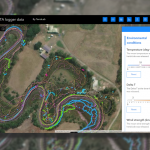
Project and herbicide reporting using the STA logger
Read More »
